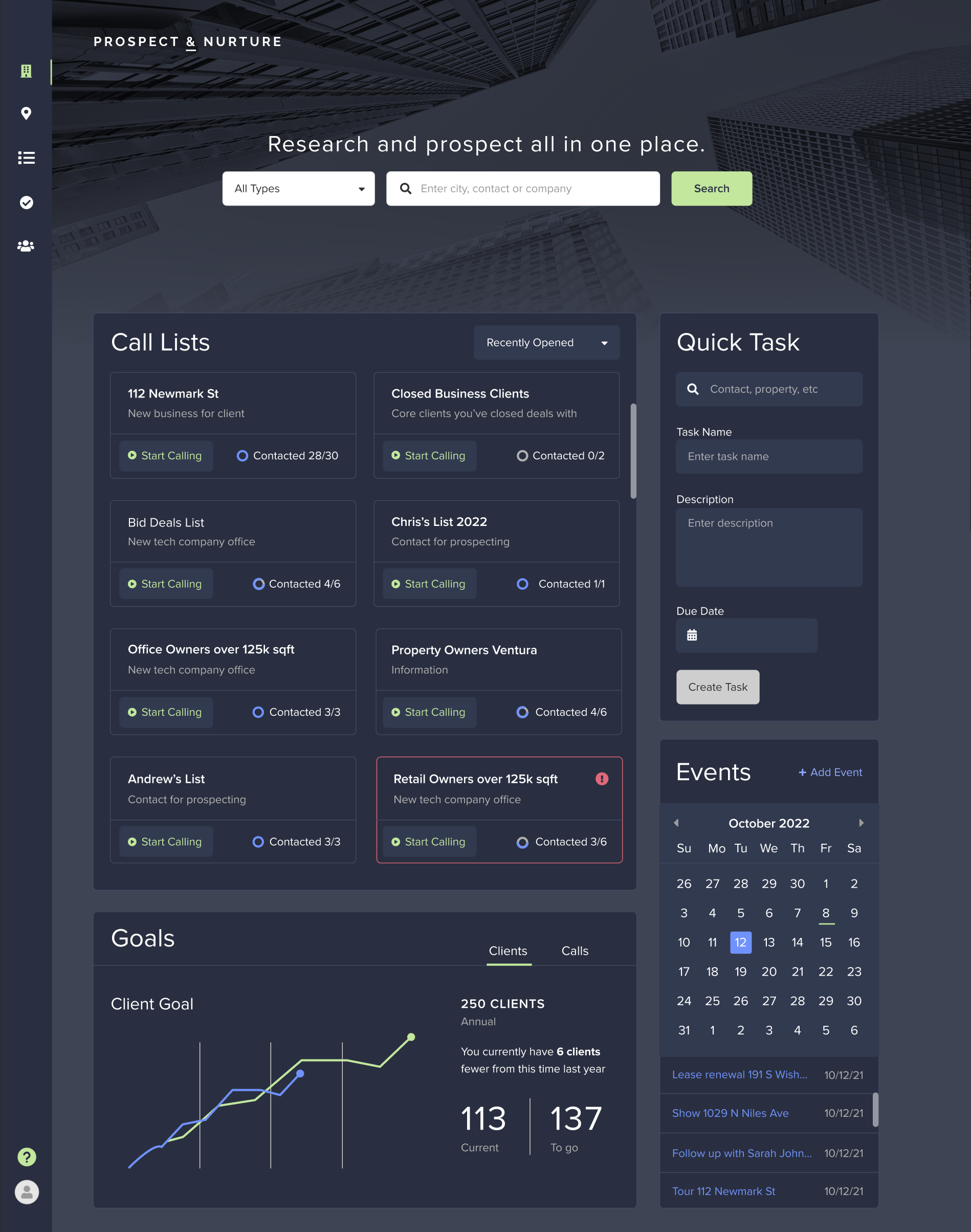CRM Prospect & Nurture
My Role:
UI/UX Lead Designer
UX Researcher
Tools:
Figma
Timeline:
August 2021 - June 2024 (2 iterations)
Problem
An enterprise client needed a rapid solution to streamline their process of creating calling lists for potential buyers or sellers based on property locations using Buildout data. The key challenges were:
Time Efficiency: The current process of manually searching for contact information on Google was time-consuming and inefficient.
Data Centralization: There was a need for a centralized system to house all relevant contact information.
Rapid Development: The project had an extremely tight timeline, requiring simultaneous design and development processes.
Solution
Develop a CRM system
Choosing a CRM format allows for a familiar interface for users accustomed to sales processes, reducing the learning curve.
List Creation: Allow users to add buyers or sellers to customized lists. This directly addresses the client's need for organized calling lists, improving workflow efficiency.
Comprehensive Information Gathering: Provide a centralized place to store all relevant information about each contact. By centralizing data, we reduce the need for external searches, directly addressing the time efficiency problem.
Design System Implementation: Develop a design system to facilitate rapid design and development. This decision was crucial for two reasons:
a) Speed: A design system allows for rapid prototyping and consistent design across all screens.
b) Developer Handoff: With a design system, developers can start building components even before all screens are fully designed.
Process
01. RESEARCH
CRM Product Analysis: This step ensures we're not reinventing the wheel and helps identify best practices in the industry.
Persona Research: Understanding who will use the CRM is crucial for designing an interface that meets user needs and expectations.
User Interviews: This provides direct insight into user requirements and goals, ensuring the solution addresses real-world needs. I found that all users that were interviewed wanted a solution that would free up their time doing less searching and more cold calling.
2023 Design Trends Research: Focusing on dark mode was a strategic decision:
a) User Preference: Dark mode is increasingly popular and can be a differentiator in the commercial real estate space.
b) Reduced Eye Strain: Important for a tool that may be used for extended periods.
c) Energy Efficiency: Particularly relevant for mobile devices.
02. DESIGN
Modern Design System with Light/Dark Mode:
a) Flexibility: Supporting both light and dark modes caters to different user preferences and working conditions.
b) Future-Proofing: A modern design system can evolve with future needs and trends.
c) Consistency: Ensures a cohesive look and feel across the entire application.
Design Verification:
a) Real-World Testing: Redesigning pages with new components helps identify any practical issues in the design system.
b) User Flow Validation: This step ensures that the components work together to create a smooth user experience.
Conclusion
The approach taken in this project demonstrates a balance between speed and quality. By focusing on a design system and simultaneous design and development, we addressed the urgent timeline. The research phase, though brief, was crucial in ensuring the solution met user needs and industry standards. The decision to include modern design trends like dark mode shows foresight in creating a product that not only meets immediate needs but also feels current and user-friendly.
Research
Created personas based off of the needs and wants from current users.
Created charts to organize wants, wishes, and key themes after hosting user interviews.
The main goal was to find themes for a typical day in the life for a commercial real estate broker.
This was done by asking questions about their achievements, their annoying daily tasks, and what takes the longest. I found that cold calling was the most annoying but also what they spent the most of their time on.
Design System
Final Mockups
Home page / Dashboard
Call list - Has all of your contacts in one folder with a reminder of how frequent to make your calls.
Calling Console - when on the phone with a buyer or seller, a user could take notes or add any information about whoever they are on the phone with
Research page - Where a user would go to look to find owners and contacts for different properties.
Research page - filters were added to find properties for your clients